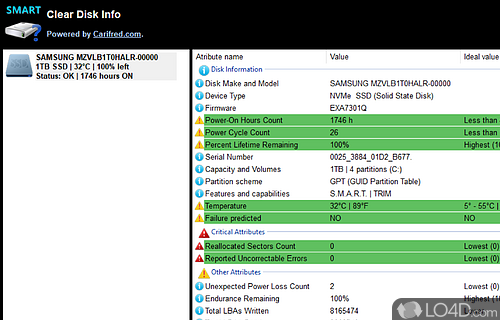
Drive diagnosis utility with basic information about the selected disk.
Clear Disk Info is a straightward and freeware utility that displays information about your connected disk drives including internal SSD and HDD along with connection USB storage media devices.
The main list on information this application provides is helpful for determining any issues or just as a way to view the statistics of the drive. It will display current values from SMART. Critical issues are displayed with a red icon.
Along with the information that Clear Disk Info provides is quick links to a couple of Microsoft tools that come with Windows including Check Disk, check and repair and optimize disk.
All in all, Clear Disk Info is an excellent freeware utility that displays all the critical data about your drive(s).
Features of Clear Disk Info
- Comprehensive Disk Usage Statistics: Provides a comprehensive overview of your disk usage, including the total size, available space, file system and partition type.
- Detailed File System Information: Detailed information about the file systems on your disk, including the number of files, folders and directories, as well as the type of file system, such as NTFS, HFS , FAT and more.
- Disk Cleanup Tool: Helps you remove unnecessary files from your disk and reclaim disk space.
- Disk Space Analyzer: Identify large files and folders that are consuming too much disk space. This tool can help you clean up your disk and free up more space.
- Drive Health Monitor: Helps you keep track of your disk's health. The monitor provides alerts when there is potential disk failure or disk fragmentation.
Compatibility and License
Clear Disk Info is provided under a freeware license on Windows from drive utilities with no restrictions on usage. Download and installation of this PC software is free and 4.4.1.0 is the latest version last time we checked.
Carifred accepts donations for the continued development of this free software.
What version of Windows can Clear Disk Info run on?
Clear Disk Info can be used on a computer running Windows 11 or Windows 10. Previous versions of the OS shouldn't be a problem with Windows 8 and Windows 7 having been tested. It comes in both 32-bit and 64-bit downloads.
Filed under:


